Install Matrix
This page will guide you through the installation process of Matrix.
Purchase & Activate
- You can purchase Matrix in these ways:
- BuiltByBit Recommended
- Directly Pay via PayPal (contact us via Discord)
- 支付宝/微信 (联系我们, QQ1609403959)
中国区用户
- After you have purchased Matrix, you will receive a Recharge Code.
- Register an account on our Web Panel, then click Wallet on the left side of the page, then input the Recharge Code and click Recharge. You will see your balance increased.
- Click Market on the left side of the page, then click Matrix. Click Plan tab, select a plan and purchase it.
- Congratulations! You have successfully activated Matrix!
Download
You can download Matrix from our Web Panel.
Click Client/My Products on the left side of the page, then click the Matrix product, then click Updates tab, you will see all the available versions of Matrix.
Click the version you want to download, then click Download.
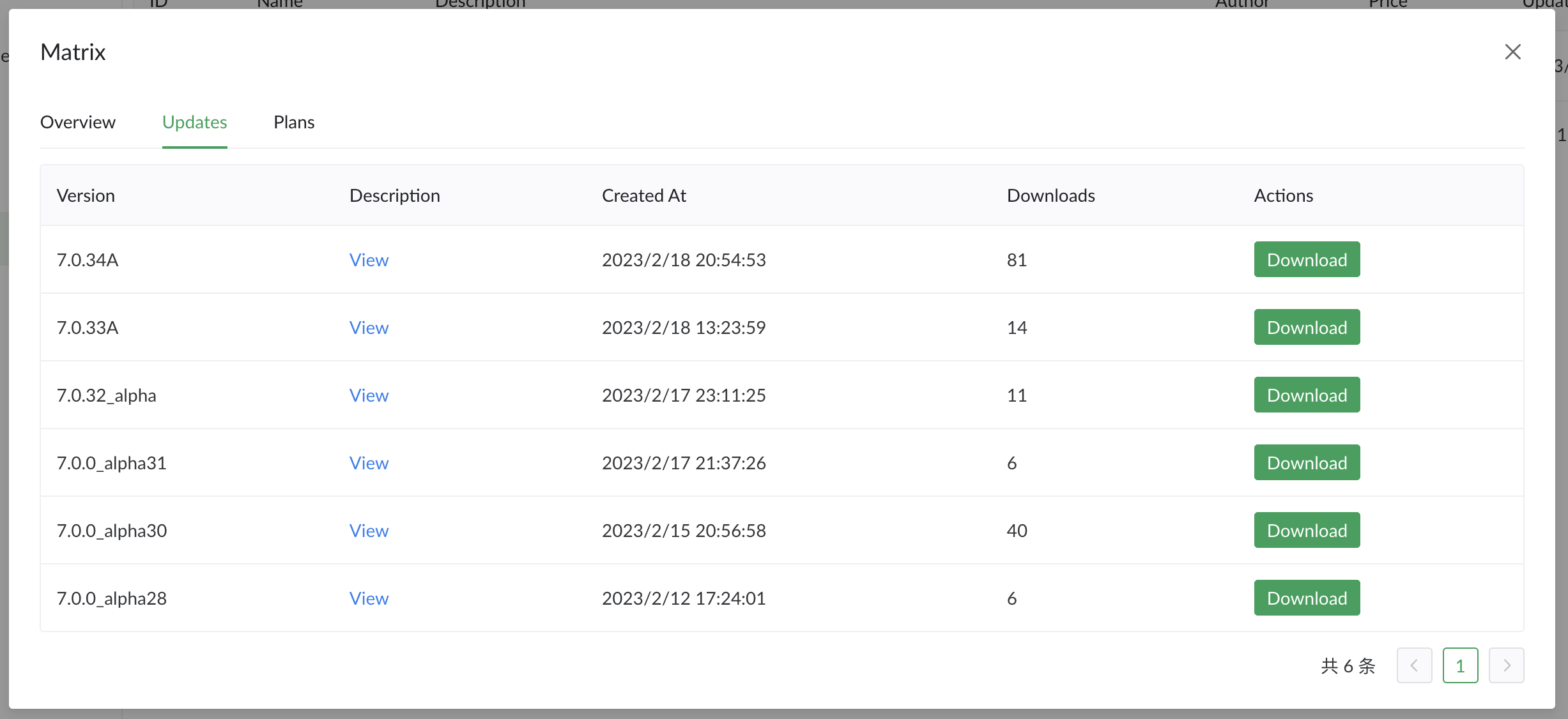
Install
- Upload the downloaded Matrix jar file to your server's
pluginsfolder. - Make sure you have installed PacketEvents on your server.
- Start your server, and you will see
plugins/Matrixfolder generated in your server'spluginsfolder. - Open
plugins/Matrix/config.yml, and set theaccess_tokento the Access Token you have received from our Web Panel. This step can be skipped if you download the jar from cp.rerere.me. - Restart your server, and yes, you have successfully installed Matrix and activated it!
Recharge Code is not Access Token
Access Token is not same as Recharge Code, you can find your Access Token on our Web Panel. Don't try to use Recharge Code as Access Token, it will not work.
Recharge Code is used to recharge your balance, and Access Token is used to activate Matrix.
Keep it secret
Access Token is a very important thing, please keep it secret.